How can I deactivate my Paytm Postpaid account

People who prefer ‘buy now, pay later’ services have come to appreciate PAYTM Postpaid. Users can utilize the instant credit of up to Rs 60,000 to make purchases and pay for them by the seventh of every month. With the use of this service, consumers may quickly and easily make purchases without having to use a credit card or their personal bank account. Furthermore, it is extremely safe, allaying worries about personal data loss or theft.
However, if you would like to discontinue Paytm Postpaid services, follow this detailed guidelines to close your Postpaid account without any issues.
What Is PAYTM Postpaid?
In partnership with ICICI Bank, PAYTM Postpaid offers two types of its digital credit service: PAYTM Postpaid and PAYTM Postpaid Mini. PayTM Postpaid gives users a flexible credit limit of up to Rs 60,000, which they can use for online shopping, bill payment, phone recharging, and other purposes. One notable aspect is that interest is not charged if the entire amount is paid by the due date.
While having a lower credit limit of Rs 250 to Rs 1000, PAYTM Postpaid Mini still operates similarly. Credit bureaus receive reports on your repayment activity, which helps raise your CIBIL score. Additionally, the PAYTM app’s personal ledger function allows you to keep an eye on your daily spending.
Why Is My PAYTM Postpaid Account Deactivated?
For a number of reasons, you may choose to disable your PAYTM Postpaid account, such as:
- You no longer use the credit service.
- There is concern due to the increased credit limit.
- To avoid late fines brought on by incomplete repayments.
- You have several postpaid services that you own and would like to consolidate your credit.
- You need to take a break from spending in order to improve your money management.
Remember as well that you must pay off any outstanding credit balances before you may deactivate your Paytm Postpaid account. This procedure guarantees a smooth account termination. Additionally, since wallet access is lost after deactivation, move any remaining funds from your PAYTM wallet to your bank account.
How can I deactivate my Paytm Postpaid account
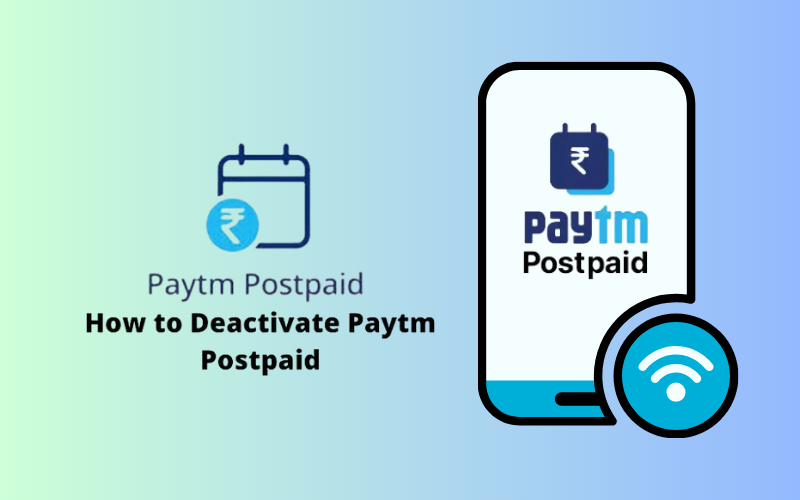
We’ve included instructions on how to deactivate your Paytm Postpaid account below, along with a list of important things to remember before and after. Now that you know how easy it is to follow the directions, let’s get started.
Step 1: Pay Off Outstanding Debts
First, open the PAYTM app and go to the PAYTM Postpaid section, where the due amount is shown, to pay off the entire balance owed, if any. Proceed to use any available payment option, such as PAYTM wallet, debit card, credit card, or UPI.
If the total amount is large, you can also choose to divide it into equal monthly installments. But before you proceed with the account its deactivation, you must pay the full amount outstanding.
Step 2: Transfer Money in PAYTM Wallet
Transfer any money that is still in your PAYTM wallet to your bank account before starting the deactivation process. You won’t be able to access your wallet balance if your account is disabled.
Go to the “Payments Bank” page and select “Transfer to Bank” to start the transfer. Enter the sum and supply the required bank information. After that, the amount will be moved to your account.
Step 3: Send in a Request for Deactivation
Once every outstanding payment have been made and there is nothing left in the wallet, take the following actions to start the process of requesting the closing of your account:
- Open the PAYTM App, then select your profile from the menu.
- Select the “Help & Support” menu item.
- From the selection that appears, select ‘24×7 Chat Support‘
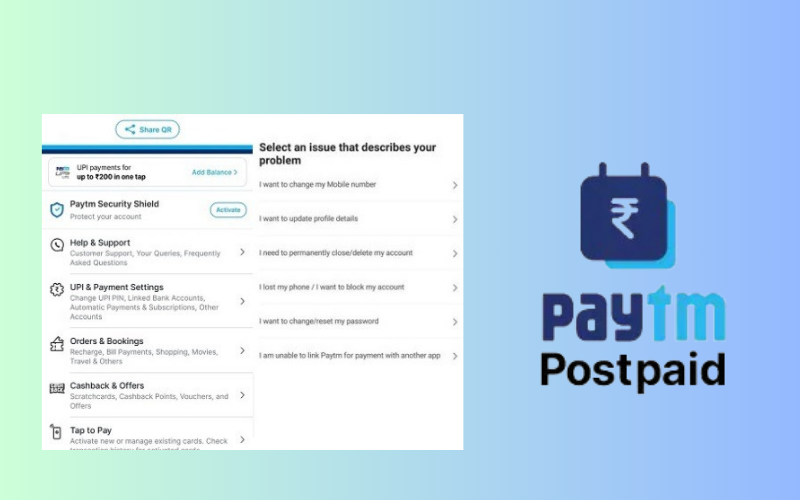
- Clearly state your problem and goals.
- Request that your PAYTM Postpaid account be deactivated from the agent.
A reference number will be generated for your request once you have finished the above steps. For any upcoming communication, it don’t forget to take note of that.
Step 4: Wait for the account to be deleted
First, PAYTM will confirm that there aren’t any outstanding payments or unfinished business related to your account. The person will process the deactivation request and send you an email as soon as this is verified. Once you start the request, it usually takes 1-2 working days to complete. To guarantee a smooth shutdown, it is advised to hold off on removing the PAYTM app until you receive the confirmation.
Important Things to Consider About After Deactivating Your Paytm Postpaid Account
Following the deactivation of your PAYTM Postpaid account, bear the following points in mind:
- This account can no longer be accessed; the related login ID and password will expire.
- Following RBI wallet requirements, transaction logs are kept for 10 years and are only accessible when required by law.
- Inform ICICI Bank of the account closure in order to stop receiving any more contact.
- Investigate other credit choices, such as credit cards or other pay-later services, for more flexibility.
Alternatives for Paytm Postpaid
Examine these useful options in place of your credit requirements:
- Credit cards: Offer instantaneous, temporary credit for purchases. Think about choices such as HSBC Cashback and SBI Card Unnati.
- BNPL Applications: Examine options like PhonePe, LazyPay, Gpay, and Amazon Pay Later if you want to have flexibility when making purchases online.
- P2P Lending Apps: You can borrow money from friends or family without paying interest by using apps like Cashkumar and Moneyview.
- Personal Loans: For larger, longer-term financial needs, particularly for major expenses, get a loan from a bank or NBFC.
Conclusion
As a result, if you follow the right procedures, deactivating your PAYTM Postpaid account becomes simple. This ensures that you may easily stop using the service whenever you need to. Please let us know if you need any help ending your PAYTM Postpaid account successfully. We hope this post on how to deactivate your Paytm Postpaid account would be helpful.
For more information, Visit : https://innovativewizards.com/







Your article helped me a lot, is there any more related content? Thanks!